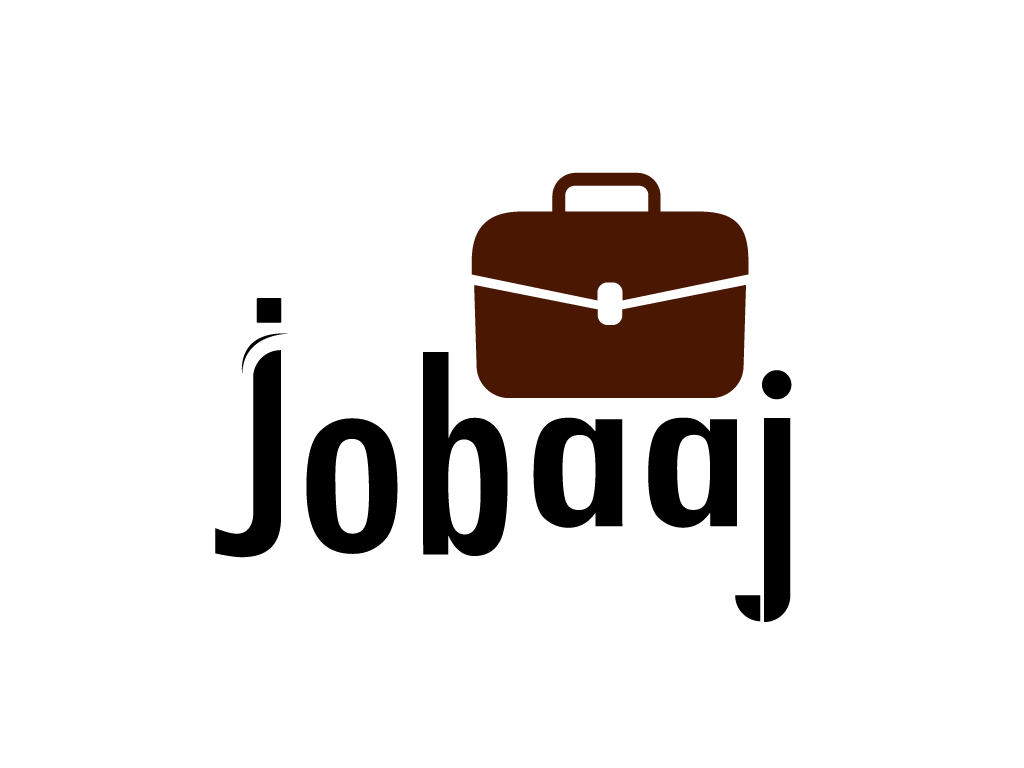🎉
Expand Your Knowledge
Flat 80% off + Extra 10% Cart Discount
Flat 80% off + Extra 10% Cart Discount
🎉

Popular posts
-
From MSc to Investment Banking: Tarun’s Journey with EClerx Placement
28 Jun 2025 -
From BA to ₹6.2 LPA: Soumya’s Digital Marketing Journey with Jobaaj Learnings
26 Jun 2025 -
Management Consultant vs. Product Manager: Career Paths Compared
25 Jun 2025 -
Agile vs. Waterfall: Which is Better for Product Managers?
25 Jun 2025
Share this post:
ASK JOBBY🔥
Beta-
Howdy ! 👋
I am Jobby from Jobaaj Group. I am designed to provide helpful and reliable information related to jobs and career development.
Wanna continue with new chat ?
Having an Issue!!
Please tells us more about it!
Help