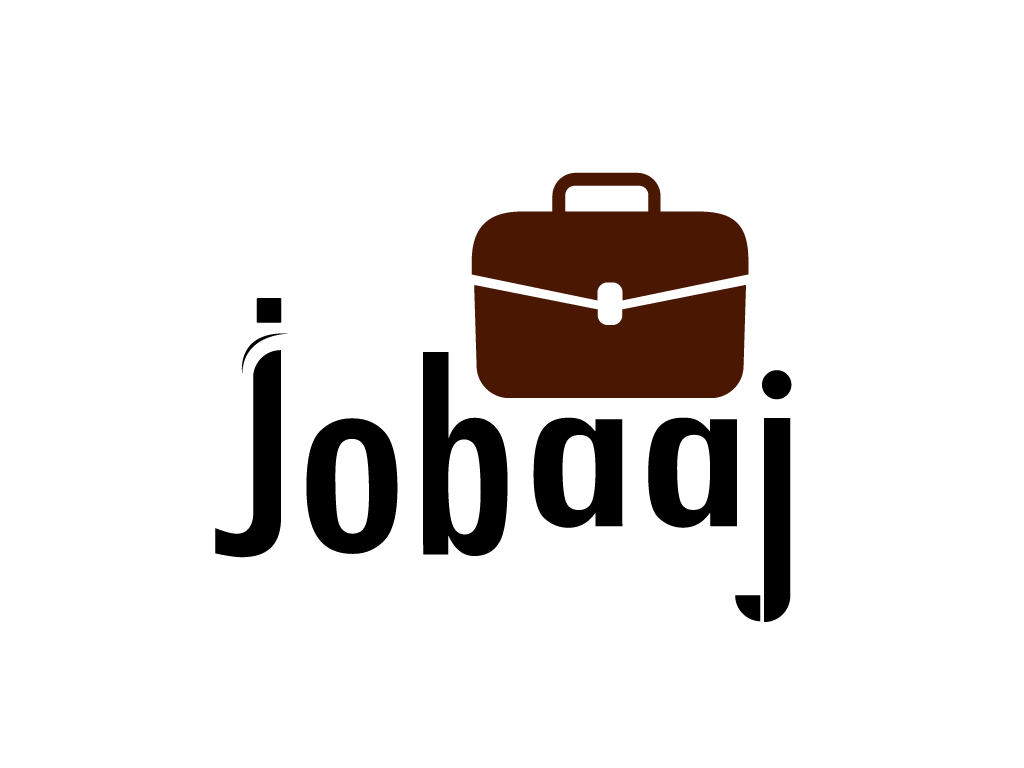Tableau and Tableau Public are both data visualization software programs developed by Tableau Software. However, there are some key differences between the two programs.
Tableau is a paid program that offers a full suite of features for data visualization and analysis. It allows users to connect to a wide range of data sources, create interactive dashboards and reports, and share their work with others.
Tableau Desktop is used by businesses of all sizes to make sense of their data and gain insights that can help them improve their performance.
Tableau Public is a free version of Tableau that allows users to create and share data visualizations publicly on the web. It has most of the same features as Tableau Desktop, but there are some limitations.
For example, Tableau Public users can only connect to local data sources, and their workbooks must be saved to Tableau's public server.
Features:
Tableau and Tableau Public share many of the same features, including:
Data visualization: Both programs allow users to create a wide range of data visualizations, including charts, maps, and dashboards.
Interactivity: Both programs allow users to create interactive data visualizations that allow users to drill down into the data and explore different relationships.
Sharing: Both programs allow users to share their data visualizations with others.
However, there are also some differences in the features that each program offers. Here is a more detailed overview of the features of Tableau and Tableau Public:
Tableau
Data sources: Tableau Desktop can connect to a wide range of on-premises and cloud-based data sources, including SQL databases, spreadsheets, and cloud applications such as Google Analytics and Salesforce.
Workbook storage: Tableau Desktop workbooks can be saved locally or to the Tableau Server.
Sharing options: Tableau Desktop workbooks can be shared privately or publicly.
Collaboration features: Tableau Desktop users can collaborate on workbooks with other users.
Additional features: Tableau Desktop also offers a number of additional features, such as data blending, predictive analytics, and geospatial analysis.
Tableau Public
Data sources: Tableau Public can only connect to local data sources, such as Excel files and text files.
Workbook storage: Tableau Public workbooks must be saved to Tableau's public server.
Sharing options: Tableau Public workbooks are automatically shared publicly.
Collaboration features: Tableau Public does not support collaboration.
Additional features: Tableau Public offers most of the same features as Tableau Desktop, but there are some limitations. For example, Tableau Public does not support data blending or predictive analytics.
The key differences between Tableau Desktop and Tableau Public are:
|
Feature |
Tableau Desktop |
Tableau Public |
|
Price |
Paid |
Free |
|
Data sources |
Can connect to a wide range of on-premises and cloud-based data sources |
Can only connect to local data sources |
|
Workbook storage |
Can save workbooks locally or to Tableau Server |
Workbooks are saved to Tableau's public server |
|
Sharing options |
Can share workbooks privately or publicly |
Workbooks are shared publicly |
|
Collaboration features |
Can collaborate on workbooks with other users |
Does not support collaboration |
When should I use each program?
Tableau :
- You need to connect to a wide range of data sources, including on-premises and cloud-based databases.
- You need to create complex data visualizations, such as those with multiple dimensions and measures
- You need to share your workbooks with others privately or securely.
- You need to collaborate on workbooks with other users.
Tableau Public:
-
You are new to data visualization and want to learn how to use Tableau.
-
You need a free tool to create simple data visualizations.
-
You want to share your data visualizations publicly with the world.
-
You want to get feedback on your data visualizations from other members of the Tableau community.
Which program is right for you?
If you are serious about data visualization and need a powerful tool that can handle large and complex datasets, then Tableau Desktop is the better choice. However, if you are just getting started with data visualization or if you need a free tool to create and share simple visualizations, then Tableau Public is a good option.