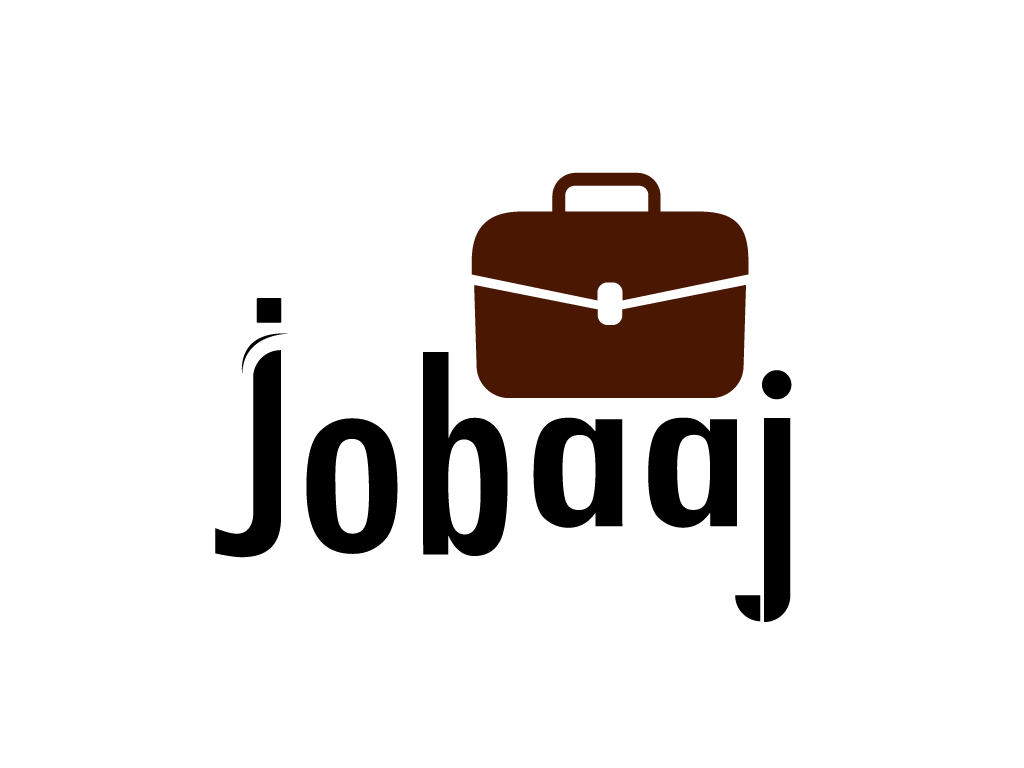Ever felt that nagging sense of slowness when your computer struggles to open a large file or your phone app freezes mid-scroll? It's a universal frustration. Behind the scenes, algorithms are working tirelessly, and their efficiency is measured by something called Big-O notation.
Don't worry, it's not as complex as it sounds. Think of Big-O notation as a speed rating for your algorithms. It tells you how the performance of your code will change as the amount of data it handles grows.
Understanding the Basics
Imagine you're searching for a friend's name in a phone book. If you go through every name one by one (linear search), that's O(n). "n" represents the number of names, and the time it takes increases linearly with the number of names. Simple enough, right?
Now, imagine the phone book is alphabetically sorted. You can open it roughly in the middle, see if your friend's name is before or after, and discard half the book. Repeat this process. This is called binary search, and it's much faster, represented by O(log n).
Another example: you’re handing out flyers to everyone on your street. You go to each house one by one. This is O(n) because the time it takes depends directly on the number of houses. Straightforward and efficient enough for a small street.
But if you needed to distribute flyers to a whole city, going house by house would take forever. A smarter approach would be to divide the city into sections, assign teams to each section, and distribute the flyers simultaneously. This approach would be closer to O(log n), significantly faster for large "n" (the number of houses).
.png)
Common Big-O Notations and Their Real-World Analogies
Let’s see how different Big-O notations play out in everyday scenarios.
- O(1) - Constant Time: This is the gold standard. Imagine grabbing your wallet from your pocket. The time it takes is always the same, regardless of how much money you have in it. This represents an algorithm whose execution time remains constant regardless of the input size.
- O(log n) - Logarithmic Time: Think of searching a sorted list using binary search, like our phone book example earlier. With each step, you eliminate half the possibilities, making it incredibly efficient for large datasets.
- O(n) - Linear Time: This is like checking the price of every item on a grocery list. The time it takes increases directly with the number of items. It's simple and efficient for small tasks.
- O(n log n) - Log-Linear Time: Many efficient sorting algorithms, like merge sort and quick sort, fall into this category. It's a good balance between speed and complexity for moderate to large datasets.
- O(n^2) - Quadratic Time: Imagine comparing every single pair of students in a classroom to see who is taller. As the class size grows, the number of comparisons increases dramatically. This can become slow for very large datasets.
- O(2^n) - Exponential Time: Think of the famous "Tower of Hanoi" puzzle. With each additional disk, the number of moves required doubles. This represents algorithms that become incredibly slow very quickly as the input size grows.
Why Big-O Matters
Understanding Big-O notation is crucial for writing efficient software. As datasets grow, the difference between an efficient algorithm and an inefficient one can be the difference between a snappy application and one that crawls.
In the fast-paced world of technology, where users expect instant results, choosing the right algorithm can make or break a product. It's like choosing the right vehicle for a journey – a sports car for a quick trip across town, a truck for hauling a heavy load, or a bicycle for a leisurely ride.
Big-O notation provides a common language for developers to discuss and compare the efficiency of algorithms. It empowers them to make informed decisions about which algorithm is best suited for a particular task.
Think of it as a universal yardstick, allowing developers to assess the performance of their code objectively.