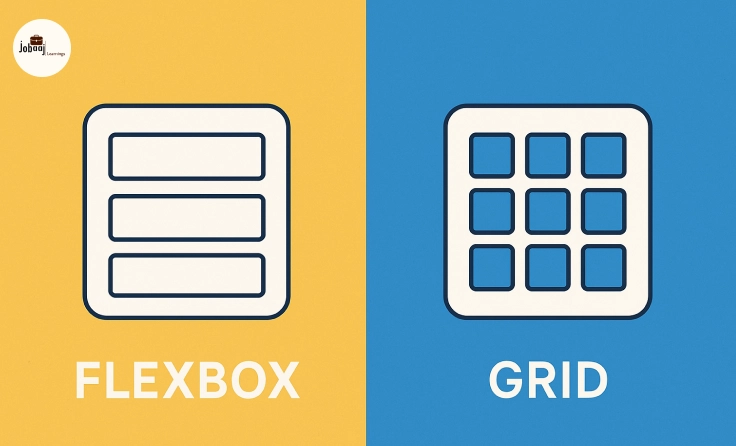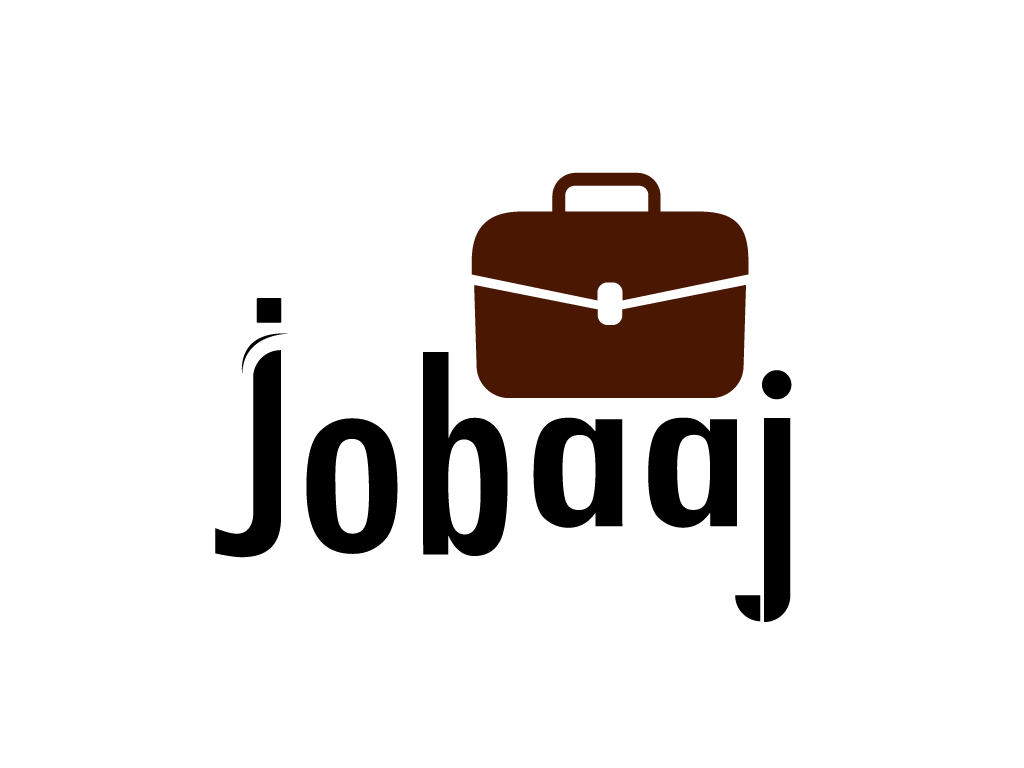Ever tried building a website layout and felt like you were wrestling with a hydra? One head down, two more pop up! Thankfully, CSS offers powerful tools like Flexbox and Grid to tame the layout beast.
This article will walk you through the key differences and help you decide which one suits your project best. Think of it as choosing the right tool for the job – a hammer for nails, a screwdriver for screws. You wouldn't use a hammer to screw in a lightbulb, would you?
Exploring a career in Full Stack Development? Apply now!
Understanding Flexbox
Flexbox, short for Flexible Box Layout, is your go-to for managing space and alignment within a single dimension – either a row or a column. Imagine arranging items on a bookshelf. You can adjust their spacing, order, and alignment easily.
It's perfect for smaller layout components like navigation menus, card layouts, and aligning elements within a container. Flexbox is incredibly useful for centering content both vertically and horizontally, something that used to be a real headache in the past.
Try experimenting with properties like justify-content and align-items. You’ll quickly grasp how they control the arrangement and spacing of items within a flex container. The Mozilla Developer Network (MDN) offers excellent documentation on Flexbox.
Getting to Grips with CSS Grid
CSS Grid, on the other hand, is designed for two-dimensional layouts – rows and columns simultaneously. Think of it as a powerful city planner, creating the streets and avenues of your website's structure.
It excels at defining the overall layout of your webpage. Think of it as setting up the blueprint for your entire site structure. You can control the placement of elements across rows and columns with pinpoint accuracy.
Grid is especially powerful for complex, multi-area layouts, such as creating website grids, image galleries, or even entire page structures. CSS Tricks is a fantastic resource to delve deeper into Grid.
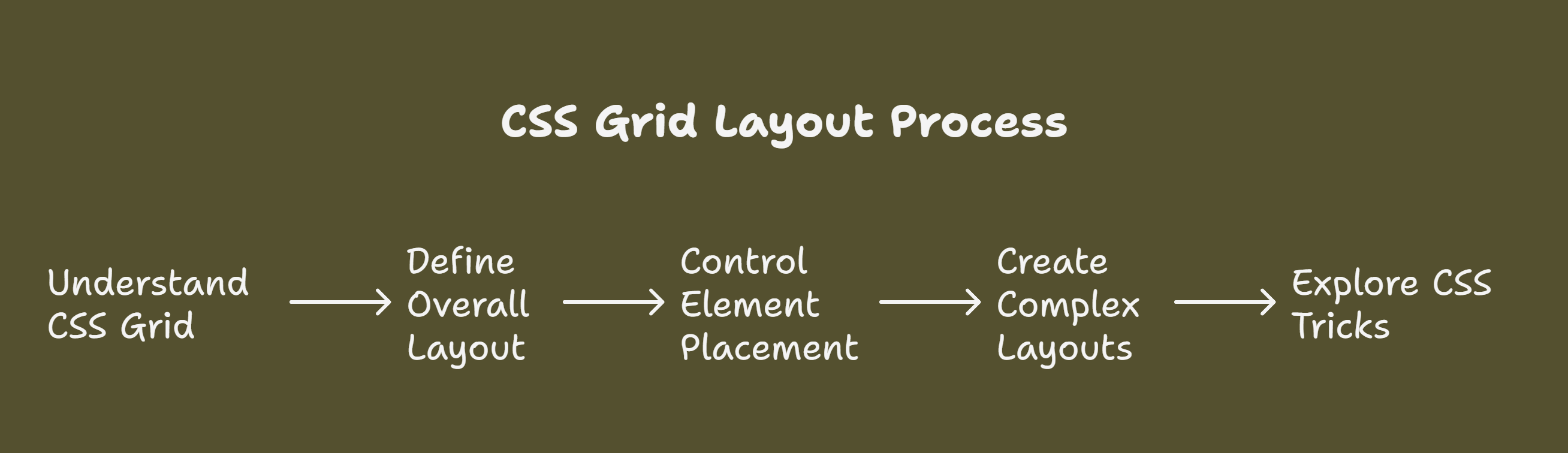
Flexbox and Grid: Better Together?
Now, here's a secret: Flexbox and Grid aren't rivals; they're allies! They work wonderfully together.
You might use Grid to define the main sections of your page and then use Flexbox within those sections to handle the fine-grained arrangement of individual elements. This combination provides the ultimate layout flexibility.
Think of it like building a house. Grid constructs the walls, rooms, and floors, while Flexbox arranges the furniture within each room. Powerful, isn’t it?
.png)
Choosing Your Layout Champion
So, which one should you use? If you're working on a component within a single dimension (like a navigation bar), Flexbox is likely your best bet. If you're tackling the overall page layout, then Grid is the way to go.
And remember, there's no shame in using both. Often, a combination of Flexbox and Grid is the most effective approach for creating dynamic and responsive web designs. It's all about choosing the right tool for the job – and sometimes using both!
As web developers, we have an amazing array of tools at our disposal. Embrace the power of Flexbox and Grid, and you'll find yourself crafting beautiful and responsive web layouts with ease.