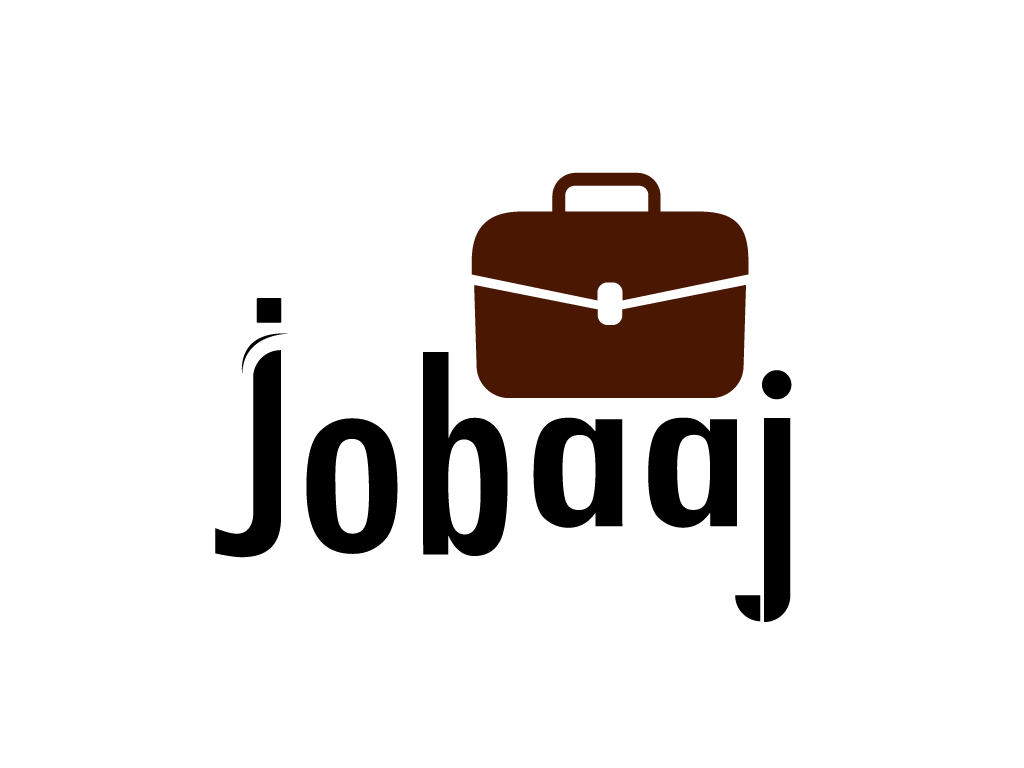In the fast-paced world of investment banking, every second counts—and so does every bit of data. But data alone isn’t enough. To turn numbers into smart decisions, you need the right tools. That’s where the big three step into the spotlight:
-
Excel, the trusted old friend of analysts everywhere.
-
Power BI, Microsoft’s powerful tool built for deeper business intelligence.
-
Tableau, the go-to for stunning, interactive data visuals.
So, which one truly leads the charge when it comes to investment banking analytics? Let’s break it down.
The Undisputed King: Excel
Let's be honest, Excel is the bedrock. I've seen countless analysts, myself included, build entire financial models within its familiar grid. Its flexibility is unmatched. Need a quick valuation? Excel. Scenario analysis? Excel. Formatting a pitch book? You guessed it – Excel. For tasks requiring granular control and quick calculations, Excel remains a vital tool, especially in deal origination and financial modeling.
Power BI: The Rising Star
But as data volumes explode, Excel starts to show its age. Enter Power BI. Its ability to connect to diverse data sources, from SQL databases to cloud platforms, is a game-changer. Imagine pulling real-time market data directly into your financial model, automatically updating valuations and projections. That's the power of Power BI. Its strength lies in crafting interactive dashboards and reports, allowing investment bankers to monitor portfolio performance, identify trends, and present compelling data narratives to clients. Plus, its integration with other Microsoft products makes it a natural fit for many organizations already entrenched in the Microsoft ecosystem.
Tableau: The Visualization Virtuoso
While Power BI excels at interactive dashboards, Tableau pushes the boundaries of visual exploration. Its drag-and-drop interface makes it remarkably intuitive to create stunning visualizations that uncover hidden patterns in complex datasets. Think visualizing deal flow across different sectors, identifying geographical concentrations of investment opportunities, or even mapping competitor activity. For investment bankers involved in research and market analysis, Tableau’s capacity to unlock insights from vast datasets is invaluable. However, its relative complexity compared to Excel can be a hurdle for some users. There's a learning curve involved in mastering its advanced features.
 Choosing the Right Tool for the Job
Choosing the Right Tool for the Job
The truth is, there's no single winner in this battle. The best tool depends on the specific task at hand. For rapid prototyping and financial modeling, Excel remains the go-to. Power BI shines when creating interactive dashboards and reports for performance monitoring and client presentations. And Tableau takes the lead when deep data exploration and visual storytelling are paramount. Often, a combination of these tools proves most effective.
|
Feature |
Excel |
Power BI |
Tableau |
|
Ease of Use |
High |
Medium |
Medium |
|
Data Visualization |
Basic |
Advanced |
Expert |
|
Data Handling Capacity |
Limited |
High |
High |
|
Cost |
Low (included in MS Office) |
Medium |
High |
Consider this: a team might build a detailed financial model in Excel, then import that data into Power BI to create a dynamic dashboard for tracking key metrics. They might then use Tableau to visualize market trends alongside their deal pipeline, ultimately informing strategic investment decisions. This integrated approach leverages the unique strengths of each tool.
The Future of IB Analytics
The landscape of data analytics is constantly evolving. As AI and machine learning become more integrated into these tools, we can expect even more powerful insights to emerge. The ability to predict market movements, identify hidden risks, and automate complex analyses will reshape the future of investment banking. One thing is certain: mastering these tools will be crucial for any investment banker looking to thrive in this data-driven world.