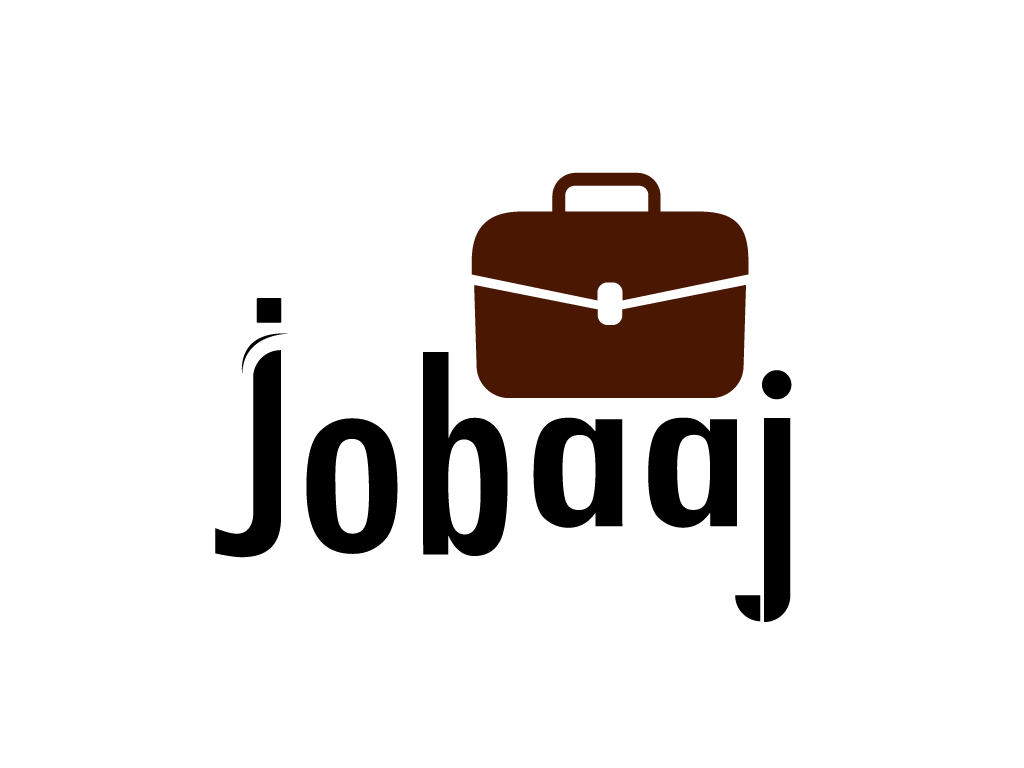Ever designed a stunning website in Figma and wished it could magically transform into a real, live webpage? You're not alone! Turning those sleek designs into functional websites used to be a headache, a back-and-forth tango between designers and developers.
Thankfully, the tech world has evolved. We now have amazing tools that bridge the gap between design and development, making the process smoother than ever. This article explores the best tools available to convert your Figma designs into fully functional websites. Let's dive in!
Exploring a career in Data Analytics? Apply now!
Automated Wonders: Tools That Streamline the Process
Several tools automate the Figma-to-code process. They analyze your Figma designs and generate HTML, CSS, and even JavaScript code, saving you precious time and effort. Think of them as your coding assistants.
One popular choice is Anima. Known for its responsive design capabilities, Anima lets you create interactive prototypes and export clean, developer-friendly code. It's a great pick for designers who want more control over the final output.
Then there's Supernova. This powerful tool converts your Figma designs into production-ready React, Vue, or Angular code. Its collaboration features make it an ideal choice for larger teams.
For those seeking a more budget-friendly option, html.to.design is a solid contender. It focuses on generating clean HTML and CSS. It's perfect for simpler projects where you prioritize straightforward code.
Hand-Coding: When Precision Matters
While automated tools are fantastic for speeding up the process, sometimes you crave the precision and flexibility of hand-coding. This is especially true for complex web designs with intricate animations or unique functionality.
Hand-coding gives you complete control over every line of code, ensuring your website performs exactly as intended. It's also a great way to enhance your coding skills and learn the nuances of web development.
Resources like MDN Web Docs offer invaluable guidance on web technologies. Combine this knowledge with Figma's ability to export CSS styles, and you have a powerful combination for bringing your designs to life.
.png)
Choosing the Right Tool for You
Picking the right tool depends on your specific needs and project requirements. Consider factors like the complexity of your design, your coding experience, and your budget. For simple projects, a basic HTML/CSS export from Figma might suffice.
For complex web apps, a more advanced tool like Supernova could be a game-changer. If you value total control and enjoy coding, hand-coding is the way to go. Experiment with different tools and find the one that fits your workflow like a glove.
|
Tool |
Pros |
Cons |
|
Anima |
Responsive design, interactive prototypes, clean code |
Can be pricey for larger teams |
|
Supernova |
Production-ready React/Vue/Angular code, collaboration features |
Steeper learning curve |
|
html.to.design |
Budget-friendly, clean HTML/CSS |
Limited functionality for complex projects |
|
Hand-coding |
Complete control, enhances coding skills |
Time-consuming |
Embracing the Future of Web Design
The tools for converting Figma designs to code are constantly evolving. What was once a cumbersome task is becoming increasingly streamlined, empowering designers and developers to work more efficiently. As these tools become more sophisticated, we can expect an even smoother transition from design to development, making the web design process a more collaborative and enjoyable experience.
By embracing these tools, you can focus on what you do best: crafting beautiful and functional websites that captivate your audience. So, take the leap, explore these exciting tools, and transform your Figma masterpieces into living, breathing websites.