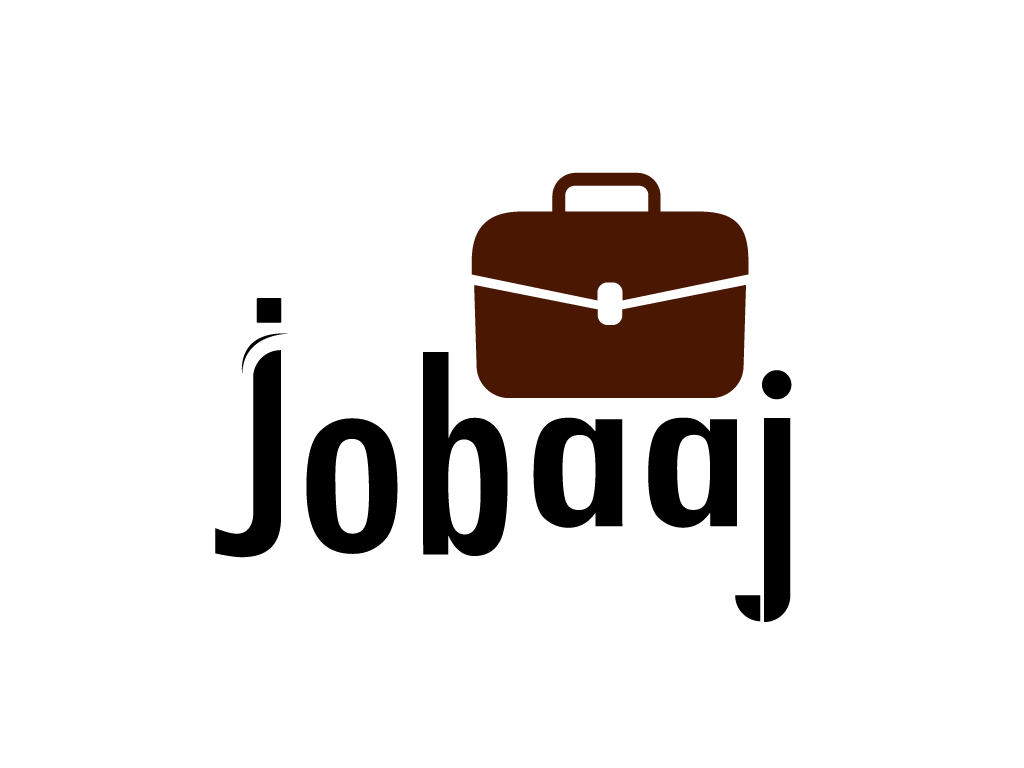Ever wondered how websites seem to magically pull information from other places? Like showing tweets, weather forecasts, or even letting you log in with Google? The secret sauce is something called an API.
Think of an API as a waiter in a restaurant. You tell the waiter what you want (data), they go to the kitchen (another website), get it, and bring it back to you. Simple as that.
Exploring a career in Data Analytics? Apply now!
What Exactly are APIs?
API stands for Application Programming Interface. It's basically a messenger that lets different software systems talk to each other and exchange information.
Imagine you're building a travel website. You could use a flight booking API to show real-time flight availability and prices from different airlines directly on your site.
This saves you from manually collecting all that data yourself, making things much quicker and easier for everyone.
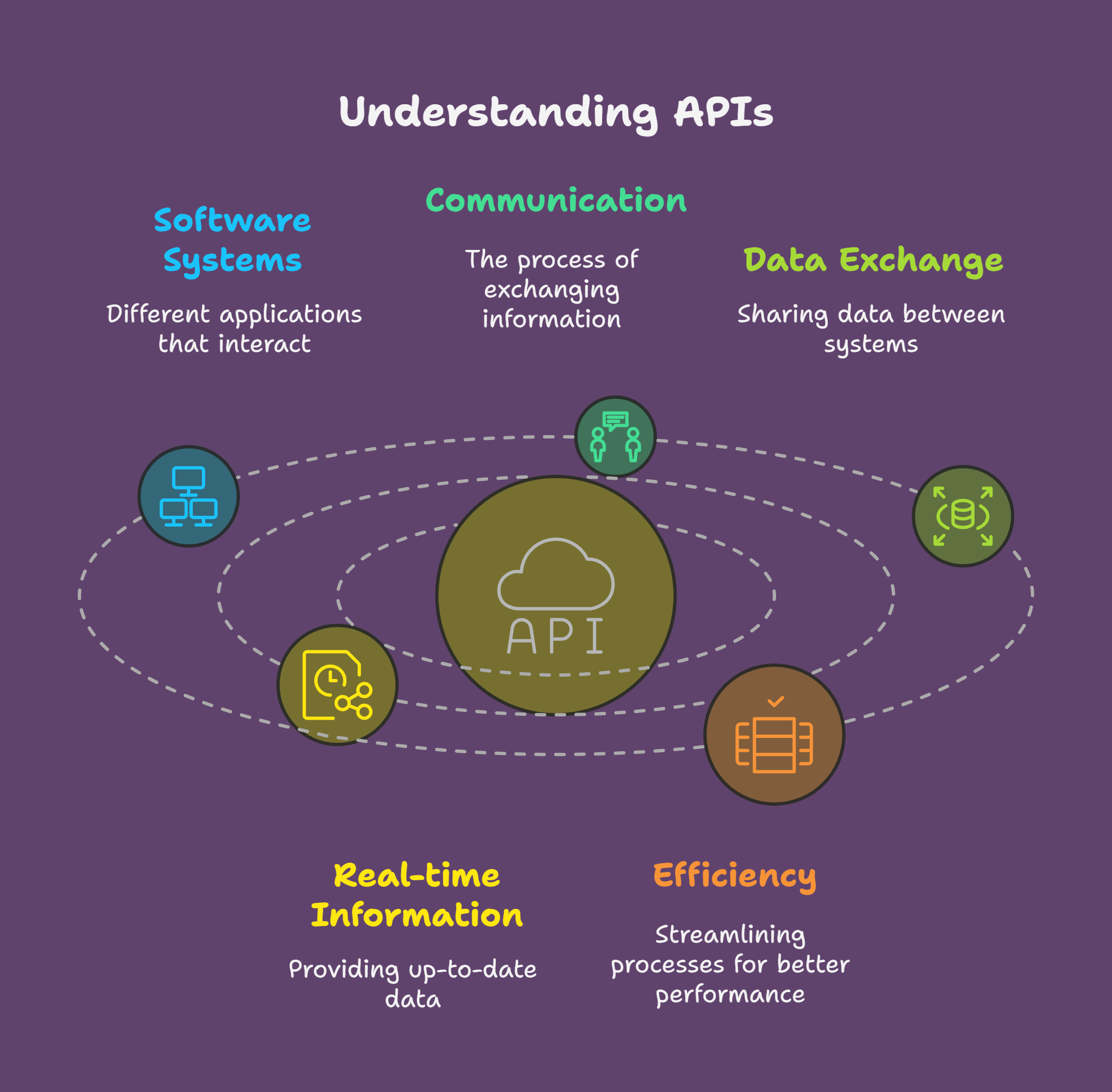
Using APIs: A Simple Example
Let's use a weather API as an example. Say you want to display the current temperature on your website. You can use a weather API to fetch this information from a weather service provider like OpenWeatherMap.
The API will provide you with the data in a structured format, typically JSON or XML, that your website can then understand and display.
Your website sends a request to the API, something like "Give me the temperature for London." The API sends back the temperature, and your website displays it.
Here’s a simplified way to think about the code involved:
// Make a request to the weather API
fetch('https://api.openweathermap.org/data/2.5/weather?q=London&appid=YOUR_API_KEY')
.then(response => response.json())
.then(data => {
// Extract the temperature from the API response
const temperature = data.main.temp;
// Display the temperature on your website
document.getElementById('temperature').textContent = temperature;
});
Don’t worry too much about the code specifics for now. The main takeaway is that you send a request to the API endpoint (the specific URL), and the API sends back the data you asked for.
You need an API key to use many APIs. This is like a password that identifies you and allows you to access the API's data. Think of it as your unique waiter identifier.
Choosing the Right API
There are thousands of APIs available covering everything from social media to payments to mapping. Finding the right one depends on your specific needs.
A good starting point is to search for APIs related to the functionality you want to add to your website. Check out directories like RapidAPI and ProgrammableWeb.
.png)
Wrapping Up
APIs are essential tools for modern web development. They empower you to integrate with external services, enhance your website's functionality, and create richer user experiences.
While it might seem daunting at first, the basic principles are straightforward: request data, receive data, and use it on your site. With a little practice, you'll be using APIs like a pro in no time!