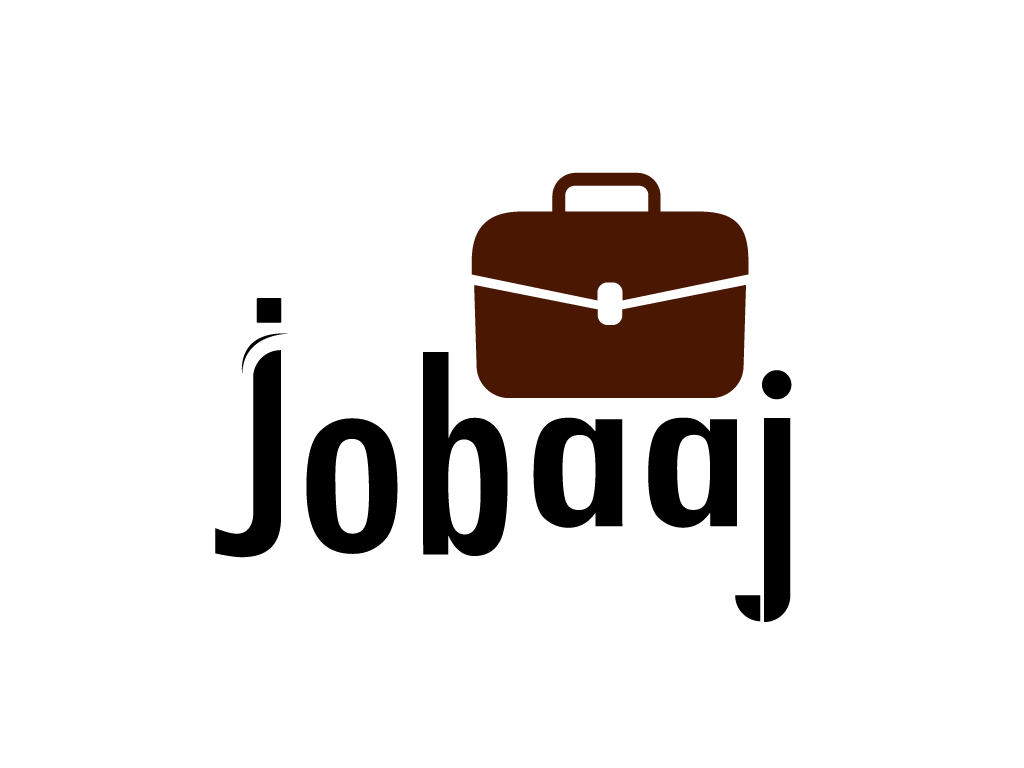The International Baccalaureate (IB) Diploma Programme is a demanding, internationally respected pre-university curriculum that truly tests students’ endurance and discipline. I’ve witnessed how even the most focused and well-prepared students feel overwhelmed by the constant wave of deadlines, internal assessments, and the looming pressure of final exams, which often seem like an intimidating peak in the distance. However, one powerful tool can help turn this daunting journey into a more structured and achievable path: a weekly progress tracker.
And the best tool for the job? A simple, yet powerful, Excel spreadsheet.
Why a Weekly Progress Tracker is Your IB Lifeline
Imagine this: you open a single document and see every assignment, every deadline, every exam date laid out clearly before you. No more frantic scrambling through notebooks or scrolling endlessly through emails. A weekly tracker offers a bird’s-eye view of your academic landscape, allowing you to anticipate roadblocks and celebrate milestones. It's the compass guiding you through the IB wilderness.
- Clarity: See all your commitments in one place.
- Control: Take charge of your workload and avoid last-minute panic.
- Motivation: Track your progress and celebrate small victories, boosting morale along the way.
![]()
Building Your Ultimate IB Excel Tracker
Creating your personalized tracker isn't rocket science. Here’s how to build one that works for you:
- Subjects: List each IB subject in a separate column.
- Assessment Types: Create rows for each assessment type (e.g., Internal Assessment, Extended Essay, Mock Exams).
- Weekly Breakdown: Divide each row into weekly segments, creating a timeline for the entire term or year. You can use conditional formatting to color-code deadlines, making them pop visually.
- Progress Tracking: Use a simple system to mark your progress. I recommend using symbols or color coding to represent “To Do,” “In Progress,” and “Completed.” This gives you a satisfying visual representation of your achievements.
- Exam Prep: Dedicate sections for revision and practice exams. This helps you structure your study time strategically and address any knowledge gaps.
Beyond the Basics: Supercharging Your Tracker
Once you’re comfortable with the basic structure, get creative! Add columns for:
- Target Grades: Set realistic goals for each assessment to stay focused.
- Teacher Feedback: Record key comments and suggestions for improvement.
- Study Resources: Link to helpful websites, notes, or textbooks.
Taking it Offline
While a digital tracker is incredibly useful, don't underestimate the power of pen and paper. Print a condensed version of your schedule and stick it somewhere visible – your desk, wall, or even your bathroom mirror – for a constant reminder of your goals.
The Power of Reflection
A tracker isn’t just about logging deadlines. At the end of each week, take a few moments to reflect on your progress. What went well? Where did you struggle? This consistent reflection will help you identify your strengths and weaknesses, refine your study strategies, and ultimately, succeed in the IB program and beyond.
Conclusion
The IB Diploma Programme is a marathon, not a sprint. A well-designed weekly progress tracker is your personalized pacing guide, helping you navigate the challenges and reach the finish line with confidence. Download our template, personalize it, and start your journey towards IB success today. You’ve got this!