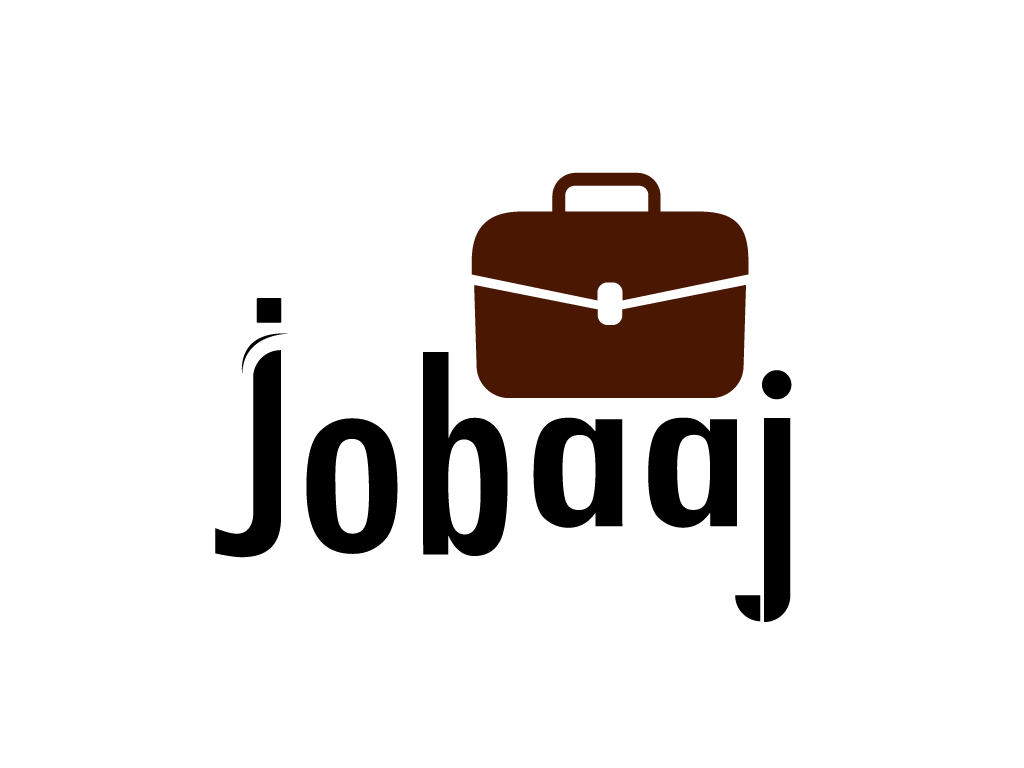Ever felt like your coding projects are a tangled mess? Like a plate of spaghetti code you can't untangle? Git and GitHub are here to rescue you! They're the dynamic duo that keeps your code organized and makes collaboration a breeze. Think of them as your coding time machine and ultimate teamwork platform.
In 2025, these tools are more essential than ever for any aspiring or professional developer. This guide dives into the must-know commands and workflows to master Git and GitHub, making you a coding superhero in no time.
Exploring a career in Full Stack Development? Apply now!
Getting Started with Git
First things first, let's install Git. Head over to the official Git website and download the version for your operating system. Installation is a straightforward process; follow the on-screen instructions.
Once installed, open your terminal or command prompt. Let's set up your identity with these simple commands, replacing your name and email:
git config --global user.name "Your Name"
git config --global user.email "your.email@example.com"
Now, you're ready to create your first repository! Navigate to your project folder and type git init. This command initializes a new Git repository, transforming your folder into a tracked space.
Core Git Commands: Your Coding Toolkit
Imagine you've made some changes to your code. You want to save these changes, like saving your progress in a game. This is where git add . and git commit -m "Your message" come into play.
git add . stages all the changes you've made, preparing them for a snapshot. git commit -m "Your message" takes that snapshot, creating a save point with a descriptive message.
Now, let's talk about branching. Imagine you want to experiment with a new feature without messing up your main codebase. Branches are like alternate realities for your code.
Create a new branch with git checkout -b feature/new-feature. Make your changes, commit them, and when you're happy, merge them back into your main branch with git merge feature/new-feature.
Collaboration is at the heart of GitHub. git push sends your local commits to the remote repository on GitHub. git pull brings down changes from the remote repository to your local machine.
This constant syncing keeps everyone on the same page, making teamwork smoother than ever.
.png)
GitHub: Your Collaboration Hub
GitHub isn't just a place to store your code. It's a vibrant community, a platform for open-source contribution, and a powerful tool for code review.
Creating a repository on GitHub is as easy as clicking a button. Once created, you can connect your local repository with git remote add origin your_repository_url.
Pull requests are the lifeblood of GitHub collaboration. They allow developers to propose changes, discuss code, and ensure code quality before merging into the main branch.
GitHub Actions automates tasks like testing and deployment, streamlining your workflow and saving you precious time.
Mastering Git and GitHub is a journey, not a destination. Start with the basics, practice regularly, and explore the vast resources available online. You'll find yourself becoming more efficient, collaborative, and confident in your coding endeavors.
Embrace the power of version control and collaboration, and watch your coding projects flourish. The world of open-source awaits!