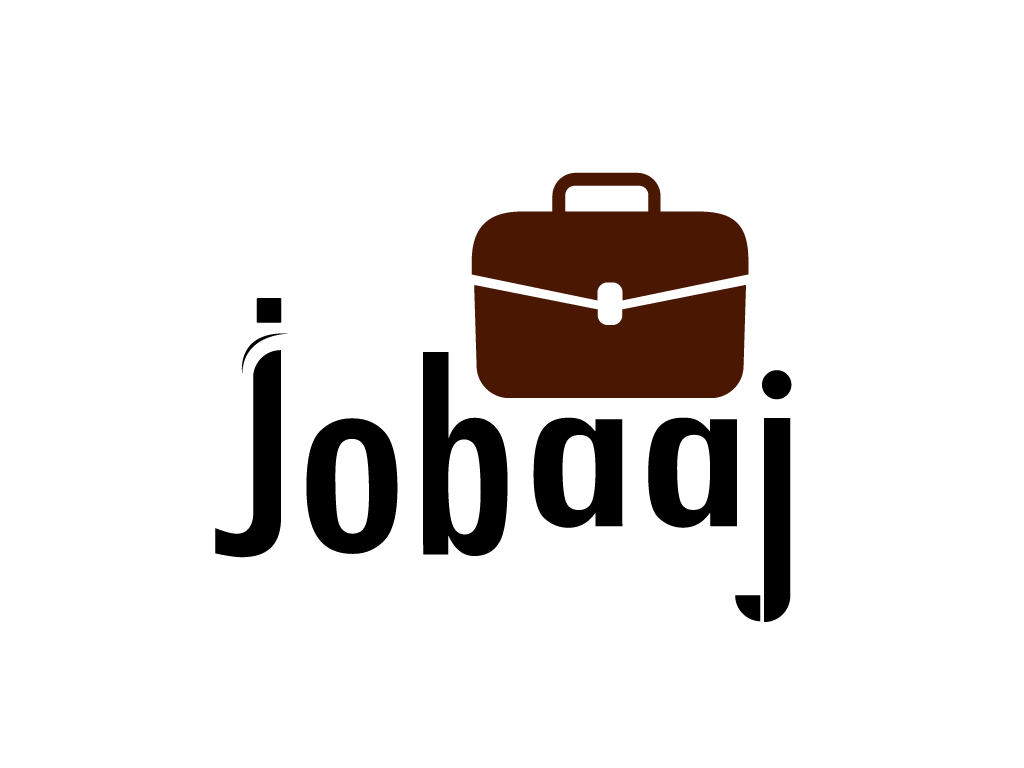In today's data-driven world, businesses need tools that can help them analyze and visualize their data. This is where business intelligence (BI) tools come in. BI tools can help businesses to understand their data, identify trends, and make better business decisions.
Two of the most popular BI tools on the market are Power BI and Tableau. Both tools offer a wide range of features for data visualization, analysis, and reporting. However, there are some key differences between the two platforms that may make one a better fit for your needs than the other.
In this blog post, we will compare Power BI and Tableau and discuss the key factors to consider when choosing a BI tool. We will also provide a brief overview of the features offered by each platform.
Power BI
Power BI is a BI tool from Microsoft that helps you analyze and visualize data. You can use Power BI to create interactive dashboards and reports that can be shared with others in your organization. Power BI is easy to use and can be integrated with other Microsoft products, such as Excel and SQL Server.
One of the key strengths of Power BI is its ease of use. Power BI is designed to be user-friendly, even for those who are not familiar with BI tools. Power BI also offers a wide range of templates and pre-built reports, which can help you get started quickly.
Another key strength of Power BI is its integration with other Microsoft products. Power BI can be integrated with Excel, SQL Server, and other Microsoft products. This makes it easy to share data and reports with others in your organization.
Power BI is available in three pricing plans: Free, Pro, and Premium. The Free plan is a good option for individuals and small businesses. The Pro plan is a good option for mid-size businesses. The Premium plan is a good option for large businesses and organizations.
Tools of Power BI
Power BI Desktop: This is the main tool for creating and managing Power BI reports and dashboards. It is a desktop application that can be downloaded and installed on Windows or macOS computers.
Power BI Online: This is a cloud-based version of Power BI Desktop. It allows users to access and interact with Power BI reports and dashboards from any web browser.
Power BI Mobile: This is a mobile app that allows users to view and interact with Power BI reports and dashboards on mobile devices.
Power BI Report Server: This is a server-based version of Power BI that allows users to publish and share Power BI reports and dashboards with others.
Tableau
Tableau is another popular BI tool that is known for its powerful data visualization capabilities. Tableau can be used to create stunning dashboards and reports that can help you understand your data and make better business decisions. Tableau is a bit more difficult to learn than Power BI, but it offers a wider range of features.
One of the key strengths of Tableau is its data visualization capabilities. Tableau offers a wide range of visualization options, including charts, graphs, maps, and more. Tableau also makes it easy to create interactive dashboards that can be shared with others.
Another key strength of Tableau is its community support. Tableau has a large and active community of users who can help you to learn the tool and troubleshoot problems.
Tools of Tableau
Tableau Desktop: This is the main tool for creating and managing Tableau reports and dashboards. It is a desktop application that can be downloaded and installed on Windows or macOS computers.
Tableau Server: This is a server-based version of Tableau that allows users to publish and share Tableau reports and dashboards with others.
Tableau Online: This is a cloud-based version of Tableau Server. It allows users to access and interact with Tableau reports and dashboards from any web browser.
Tableau Mobile: This is a mobile app that allows users to view and interact with Tableau reports and dashboards on mobile devices.
Comparison between Power BI and Tableau
Ease of use: Power BI is generally considered to be easier to use than Tableau. This is because Power BI has a more intuitive interface and is designed to be user-friendly, even for those who are not familiar with BI tools. Tableau, on the other hand, is a more complex tool that can be more difficult to learn.
Data visualization: Tableau is generally considered to be better at data visualization than Power BI Tableau offers a wider range of visualization options and makes it easier to create interactive dashboards. Power BI, on the other hand, is still a powerful data visualization tool, but it does not offer as many options as Tableau.
Data sources: Power BI can connect to a wider range of data sources than Tableau. Power BI can connect to both on-premises and cloud-based data sources, while Tableau is primarily designed to connect to cloud-based data sources.
Pricing: Power BI is generally more affordable than Tableau. Power BI is available in three pricing plans: Free, Pro, and Premium. Tableau, on the other hand, is available in two pricing plans: Desktop and Server.
Data modelling: Power BI's data modeling capabilities are more limited than Tableau's. Power BI does not offer as many features for creating relationships between data sources, defining calculations, and creating measures and KPIs.
Data preparation: Tableau's data preparation capabilities are more robust than Power BI's. Tableau offers a wider range of tools for cleaning, transforming, and enriching data.
Branding: Power BI is a Microsoft product, while Tableau is an independent company. This means that Power BI reports are branded with the Microsoft logo, while Tableau reports are branded with the Tableau logo.
Collaboration: Tableau's collaboration capabilities are more advanced than Power BI's. Tableau allows users to share and collaborate on reports and dashboards with colleagues in real-time.
Licensing: Power BI is available in a wider range of licensing options than Tableau. Power BI is available in free, pro, and premium plans, while Tableau is only available in desktop and server plans.
Natural language processing: Tableau's natural language processing capabilities are more advanced than Power BI's. Tableau allows users to ask questions in natural language and receive answers in the form of visualizations.
Real-time data: Tableau's real-time data capabilities are more robust than Power BI's. Tableau can connect to real-time data sources and display real-time data in visualizations.
Which Business Intelligence Tool is right for you?
The decision between Power BI and Tableau depends on various factors, making it a matter of personal preference and specific requirements.
While there's considerable overlap between Power BI and Tableau, each has its unique strengths. Some users may find it beneficial to learn both tools, but if you prefer to opt for one, consider the following factors:
System Compatibility: Ensure that the tool you choose is compatible with the system you'll be using it on.
Data Volume: Consider the amount of data you'll be working with, as both tools may have different performance capabilities when handling large datasets.
Programming Requirements: Assess whether you need to use programming languages in your work. Certain tasks may be more streamlined in one tool over the other.
Certification: If becoming certified is essential for your career goals, investigate which tool offers the certification program you prefer.
Ultimately, making an informed decision based on your unique needs and goals will lead to a more satisfying experience with either Power BI or Tableau.
I hope this blog has helped you to understand the key differences between Power BI and Tableau.