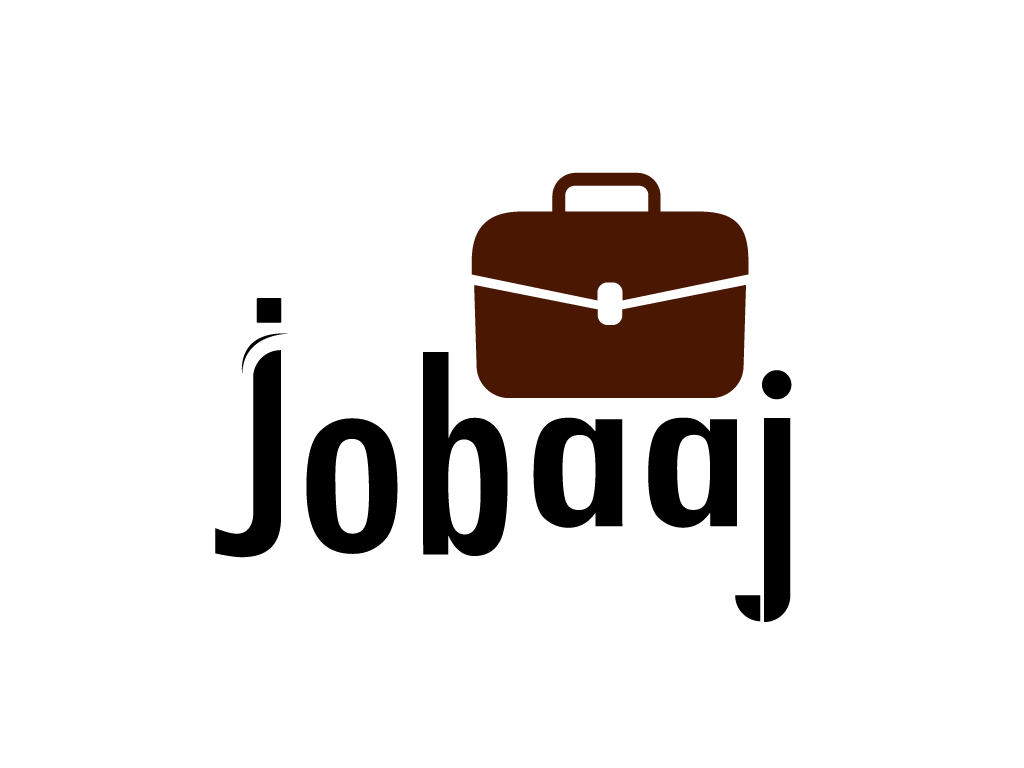PowerPoint Design Tips for IB Presentations & Pitch Decks
PowerPoint Design Tips for IB Presentations & Pitch Decks
Let's face it: Death by PowerPoint is a real thing. Especially in the high-stakes world of IB presentations and pitch decks, where you’re fighting for attention and buy-in. A poorly designed presentation can torpedo even the most brilliant ideas. But fear not, future presenters. With a few strategic design choices, you can transform your slides from snooze-fests to showcases that truly shine.
Less is More: Embrace Minimalism
I've seen countless presentations crammed with text, drowning in bullet points, and assaulted by a barrage of clip art. Trust me, less is definitely more. A clean, minimalist approach allows your core message to resonate. Think of your slides as visual aids, not scripts. Each slide should have one key takeaway, supported by impactful visuals and minimal text.
Visual Storytelling: A Picture Speaks a Thousand Words
Humans are visual creatures. We process images faster and remember them longer than text. Instead of dense paragraphs, incorporate high-quality images, charts, and infographics. A well-chosen image can evoke emotion, create context, and make your data instantly digestible. Imagine presenting market trends with a dynamic graph rather than a table packed with numbers – the difference is palpable.
- Use high-resolution images.
- Ensure images are relevant to your content.
- Consider using icons for visual cues.
The Power of Color: Setting the Mood
Color psychology is a powerful tool. The colors you choose can influence your audience's mood and perception. For instance, blue evokes trust and professionalism, while green suggests growth and innovation. Consider your brand identity and the overall message you want to convey when selecting your color palette. Consistency is key – stick to a limited palette throughout your presentation.
.jpg)
Typography Matters: Fonts with Flair
Choosing the right font can significantly enhance readability and visual appeal. Avoid overly decorative or difficult-to-read fonts. Opt for clean, modern fonts like Helvetica, Arial, or Calibri. Ensure sufficient font size for easy viewing, even from the back of the room. And please, never use Comic Sans – it's design sacrilege.
Mastering the Art of Animation: Subtlety is Key
Animation can add dynamism to your presentation, but overuse can be distracting. Use animations sparingly and strategically to highlight key points or guide the audience's attention. Subtle transitions and animations can create a professional and polished feel, while excessive or jarring animations can quickly become irritating.
The Data Storyteller: Charts and Graphs Done Right
Data visualization is crucial, especially in the IB world. Transform raw data into compelling visuals using charts and graphs. Keep them clean and easy to understand, avoiding cluttered or overly complex designs. A simple bar chart or line graph can often communicate data more effectively than a table filled with numbers. Remember, the goal is to make your data tell a story.
Practice Makes Perfect: Rehearse, Rehearse, Rehearse
A stunning PowerPoint is just one piece of the puzzle. Even the most visually appealing slides won't save you if you're fumbling through your presentation. Rehearse thoroughly to ensure a smooth and confident delivery. Practice your transitions, know your content inside and out, and be prepared to answer questions.
Conclusion
Crafting compelling PowerPoint presentations for IB and pitch decks is a skill that requires attention to detail and a strategic approach. By embracing minimalism, leveraging the power of visuals, and mastering the art of typography, color, and animation, you can transform your presentations from mundane to magnificent. Remember, your slides are a canvas for your ideas – make them shine.
.jpg)