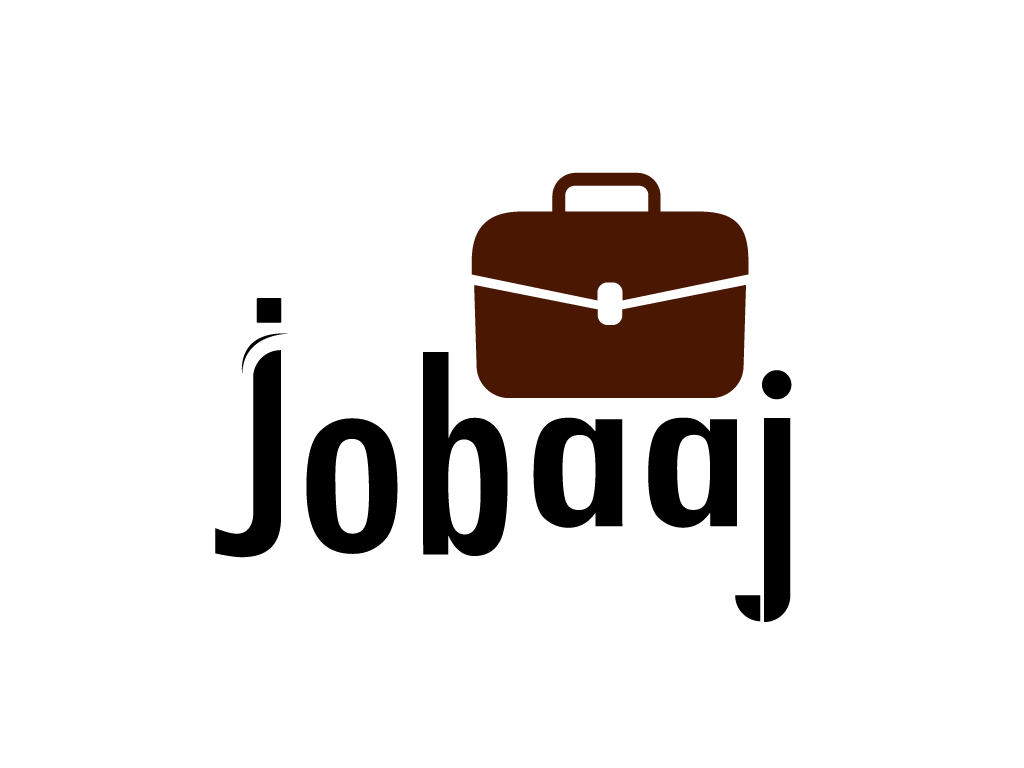Tableau is a data visualization software designed to create interactive dashboards and visualizations. It enables users to analyze data from various sources like Excel, CSV files, and databases.
The platform has a user-friendly drag-and-drop interface, making it accessible to individuals without extensive data visualization experience. By connecting to the data source, selecting relevant fields, and dragging them onto the canvas, users can easily generate visualizations.
The software offers a diverse array of visualization options, such as bar charts, line charts, pie charts, maps, and more. Additionally, users can design custom visualizations by combining different components.
Sharing visualizations is hassle-free with Tableau, as it provides multiple options like embedding them in websites, exporting them to PDFs, and publishing them on Tableau Server.
Why should you use Tableau?
There are many reasons to use Tableau. Here are a few of the most important ones:
- User-friendly: Tableau is a very easy-to-use software. Even if you don't have a lot of experience with data visualization software, you'll be able to create beautiful and informative visualizations in no time.
- Powerful: Tableau is a very powerful software. It can be used to analyze data from a variety of sources and create a wide variety of visualizations.
- Flexibility: Tableau is very flexible software. You can use it to create visualizations for a variety of purposes, from presentations to dashboards.
- Collaboration: Tableau makes it easy to collaborate on data visualizations. You can share your visualizations with others and they can add their own annotations and comments.
Tableau is a data visualization and business intelligence tool that helps users create interactive dashboards and visualizations. It is a powerful tool that can be used to analyze data from a variety of sources, including Excel, CSV files, and databases.
Here are some of the salient features of Tableau:
Interface with drag-and-drop: Tableau has a drag-and-drop interface that makes it easy to create visualizations. You can simply drag and drop fields from your data source onto the canvas to create visualizations.
Data blending: Tableau allows you to blend data from multiple sources. This means that you can create visualizations that combine data from different sources, such as Excel, CSV files, and databases.
Advanced analytics: Tableau offers a variety of advanced analytics features, such as forecasting, clustering, and trend analysis. These features can be used to gain deeper insights into your data.
Dashboards: Tableau allows you to create dashboards that can be used to share your visualizations with others. Dashboards are a great way to communicate your findings to stakeholders.
Storytelling: Tableau allows you to create stories that can be used to tell a narrative about your data. Stories are a great way to engage your audience and communicate your findings in a more compelling way.
What is Tableau Used For?
Tableau is a powerful data visualization tool that is widely used for transforming raw data into meaningful insights through interactive and shareable dashboards. So, what is Tableau used for? Tableau enables users to create a range of visualizations that help in understanding data trends and patterns, making it essential for business intelligence. Tableau is used for analyzing complex datasets, generating reports, and presenting data in a visually appealing manner. By utilizing Tableau, organizations can make data-driven decisions, identify key performance indicators, and track business metrics effectively. Understanding what is Tableau used for can significantly enhance how businesses approach data analysis and reporting, leveraging the tool's capabilities for strategic growth and operational efficiency.
Working of Tableau
Tableau can access data from a wide range of sources, including PDF files, Excel spreadsheets, text documents, R, Hadoop, Python, and SAS. It is also capable of connecting to cloud databases such as Flipkart, Google Sheets, Netflix, and Amazon.
After connecting the data, it is brought into the Tableau desktop, where it may be studied and visualized. The business analyst can then design dashboards and distribute them to other people.
The dashboards can be seen using Tableau Reader, which is free software that anybody can download. The dashboards can also be published to the Tableau Server and shared with a larger audience.
Finally, the user can save the visual data file to their email, PC, or mobile device.
The Tableau suite comprises several distinct products, each serving specific functions essential for dashboard design and data visualization.
Tableau is widely favored for business applications due to its specialized functions, such as generating worksheets, easy accessibility, user-friendliness with no technical background required, and robust support for handling large volumes of data.
The software significantly reduces the time required to create data visualizations and delivers fast and precise results. Its ability to facilitate coding and customization of reports adds to its appeal. Tableau proves to be an exceptional tool for data visualization, analytics, and business intelligence applications.