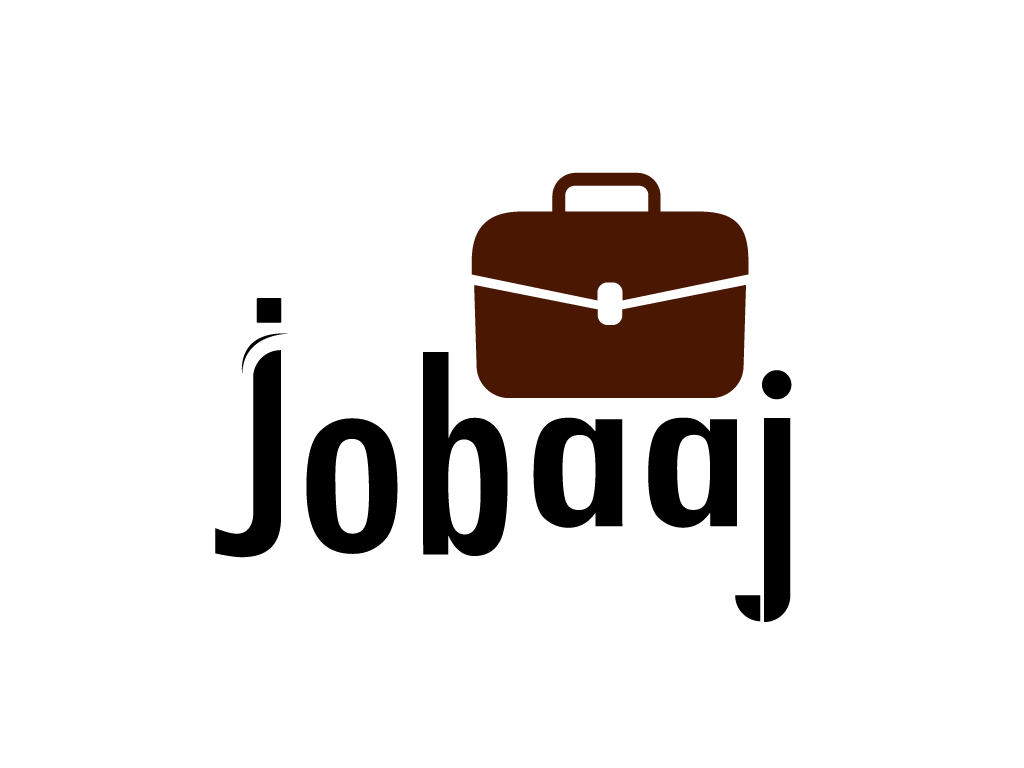You likely monitor a variety of essential analytics data, from sales goals to conversion rates. This data is crucial for devising effective marketing strategies and expanding your business.
However, there's a common issue: interpreting this data can be challenging, especially when it's scattered across various files on your computer's hard drive.
Wouldn't it be wonderful if you could consolidate these data sources and have a clear, instant overview of how well your marketing strategies are performing? What if you could visualize your data and easily share your insights with key team members?
Here's the exciting news: Microsoft's Power BI, a business intelligence tool, can make all of this and more a reality.
Allow me to introduce you to the remarkable capabilities of Power BI and offer some suggestions on how to incorporate it into your broader marketing strategy.
So, what exactly is Power BI?
Think of Power BI as a connectivity solution. Its user-friendly interface enables you to bring disparate data sources together, including information from spreadsheets and online services, and transform them into dynamic, interactive reports.
Using Microsoft's Power BI enables you to visually represent your marketing data and uncover valuable insights that might otherwise remain hidden. Visual reports offer a clearer understanding of what's effective within your organization, whether you require a report for a presentation or a new marketing strategy.
Power BI comprises three key components
1. Power BI Desktop: This application is designed for creating and generating reports.
2. Power BI service: With the Power BI cloud service, you can access reports created in Power BI Desktop and easily share them across your organization.
3. Power BI mobile app: The Power BI mobile app is a portable tool for monitoring reports and taking real-time actions based on the data.
Getting started with Power BI for marketing is user-friendly thanks to Microsoft. Let's explore the ways you can utilize this tool to enhance your marketing strategies.
How can Power BI help you boost your marketing strategy?
While there are numerous ways to use this interface, here are four methods for marketing professionals:
1. Assess Organic Data
Organic data is of immense significance to marketers as it reveals how many individuals engage with your content and avail of your services without clicking on paid advertisements.
Power BI simplifies the tracking of organic data. For instance, if you wish to monitor your most popular keywords, Power BI allows you to effortlessly import keyword data from sources like spreadsheets or platforms such as Google Analytics for in-depth analysis.
Furthermore, the reports you create can serve as a powerful tool to impress potential clients with your SEO expertise, potentially leading to new business opportunities.
2. Evaluate the Performance of Paid Ads
Seeking to evaluate the effectiveness of your paid advertising campaigns?
You can easily import relevant data, such as keyword research, cost-per-click (CPC) analysis, and conversion rates, into Power BI. This aids in gaining a deeper understanding of the strengths and weaknesses of your paid ad initiatives.
Moreover, you have the option to generate reports that combine data from both your paid and organic marketing efforts. This unique capability of Power BI provides a comprehensive view of your overall marketing performance by presenting valuable datasets in a visually appealing manner.
3. Analyze and Monitor Social Media Marketing
Is social media an integral part of your marketing strategy? Power BI enables you to create a dedicated dashboard for tracking crucial performance metrics, including:
- Audience reach
- Impressions
- Social media mentions
- Content shares
- Influencer marketing performance
- Most popular posts
Power BI proves to be a valuable tool for marketers to visualize their campaigns and closely monitor their social media performance. Its flexibility extends to compatibility with platforms like Facebook, Twitter, and Instagram, making it suitable for cross-channel marketing campaigns.
4. Deliver Marketing Reports
You might want to impress a significant client with insightful marketing data or provide senior management with a comprehensive performance overview. In either scenario, Power BI empowers you to generate clear, engaging, and user-friendly reports for sharing with others.
These reports can also serve as a means to identify market trends and growth opportunities or as part of a business startup modeling plan.
The Role of Sales Analytics
Sales analytics involves the collection, analysis, and interpretation of sales data to enhance sales strategies, streamline processes, and enhance overall performance. It offers actionable insights to sales teams and decision-makers by transforming raw data into meaningful information that can guide critical business objectives.
Power BI, a well-known business analytics and data visualization tool within the Microsoft Power Platform, plays a transformative role in sales analytics. It offers a range of features and capabilities that make it a valuable choice for sales analytics:
1. Data Integration:
Power BI can access data from various sources, including CRM systems like Salesforce or Dynamics 365, spreadsheets, databases, and cloud services. This versatility allows you to centralize all your sales-related data in one location.
2. Data Modeling:
With Power BI's user-friendly data modeling tools, you can convert raw data into valuable insights. You can establish connections between data tables, define derived metrics, and customize your data to meet your specific analysis needs.
3. Interactive Dashboards:
Power BI's intuitive drag-and-drop interface simplifies the creation of dynamic dashboards and reports. Customize visualizations to highlight the most crucial sales figures, trends, and key performance indicators (KPIs) for your business. These dashboards provide real-time insights into your sales performance.
4. AI-Enhanced Insights:
Leverage Power BI's built-in AI capabilities to uncover hidden patterns and trends within your sales data. The AI features of Power BI can automatically generate insights, helping you identify opportunities or issues that might have gone unnoticed.
5. Mobile Accessibility:
With the Power BI mobile app, you can access your sales data from anywhere and at any time. Stay updated on your sales performance while on the move, ensuring that you never miss out on important insights.
6. Collaboration:
Facilitate collaboration by sharing interactive reports and dashboards with your sales team. Power BI's sharing and collaboration functionalities enable your team to work together seamlessly and make informed decisions collectively.
7. Scalability:
Whether you run a small business or a large enterprise, Power BI can adapt to your needs. It can handle large datasets and grow in tandem with your business.
Advantages of Power BI
Your team can gain numerous advantages from Business Intelligence in various ways:
1. Enhances customer retention
It is widely recognized that acquiring a new customer can be up to seven times more expensive than selling to an existing one. Business Intelligence solutions empower your sales team to comprehend what drives current customers, and their purchase patterns, and uncover opportunities for cross-selling. This insight enables tailored sales campaigns.
2. Streamlines reporting processes
Typically, sales teams invest considerable time manually creating, analyzing, and organizing spreadsheets and data sets for insights and reporting. BI tools eliminate the need for labor-intensive manual reporting. They swiftly generate pipeline reports and sales trends, freeing up time for strategic planning.
3. Facilitates sharing sales analytics across departments
BI tools enable the creation of dashboards that offer insights into the key metrics of the sales team and allow interactive reports to be shared with different departments.
Marketing teams can determine the impact of their campaigns on sales, while operations teams can plan and forecast product demand. Management benefits from more informed decisions based on sales activities.
4. Enhances sales forecasting accuracy
Accurate sales forecasting provides a competitive edge by helping a business stay agile and informed. BI solutions consolidate and simplify data, providing the most up-to-date and precise information. Centralizing historical sales data facilitates more accurate revenue and sales projections.
This also aids in setting realistic sales targets based on various factors such as the month and customer segments.
5. Monitors vital metrics
Business intelligence tools, such as Power BI, simplify the tracking of essential metrics like win rates, revenue, discounts, and year-to-date revenue through interactive, user-friendly dashboards. These dashboards automatically update with the latest data, ensuring constant access to current information.
Those who are to implement PowerBi in their learnings can join our free workshops!