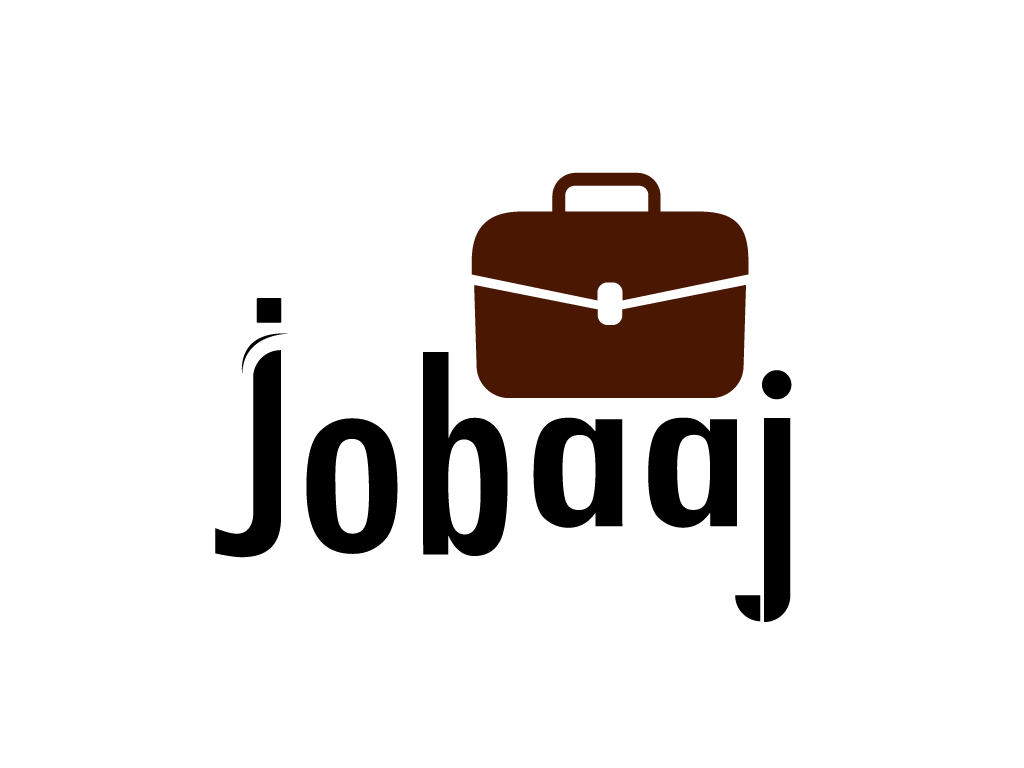Flat 80% off + Extra 10% Cart Discount
Excel Essential Formulas And Functions
All important Microsoft Excel formulas and functions covered within 3 hours | Must-know MS Excel formulas and functions
Click to view Trailer
Jobaaj Learnings
Course description
Those who would like to improve their Excel skills or learn how to utilize this excellent Microsoft application are encouraged to take this course. As a result of our experience with the Excel A-2-Z Course, and in order to help people realize their full potential with Microsoft Excel, we designed this course after creating an excellent Excel course. By the end of this course, your Excel skills will have greatly improved. There are over 80 functions and formulas taught in this course to learn how to properly utilize them throughout the course. In addition, we provide students with examples of how to use these formulas while creating their programs. During the course, the instructor will mentor the students, and there will also be 25+ lectures, 25+ lecture worksheets, and 3 E-books containing shortcuts, formulas, and functions.
If you are looking for a perfect Excel course, you will not be disappointed with this Excel course.
It can be difficult to find the right Excel course for your needs, especially if you do not know much about this application and learn the basics.
Whether you want to
- Get to know the basics of Microsoft Excel.
- Learn how to use Microsoft Excel properly
- Find out how to use different Excel Tips and Tricks.
- Make your Microsoft Excel work more efficiently by learning new functions and formulas.
- For whatever reason you choose. During this course, you will learn over 80+ Microsoft Excel functions and formulas, allowing you to have a comprehensive understanding of this Microsoft App.
In this course, you will learn how to use this amazing application, so that’s why it’s your best choice to learn how to use it.
Requirements
- Installing Microsoft Excel on your computer will allow you to use it
- Having some experience using Microsoft Excel is essential
The structure of the course
As you will be practicing the basic functions of Microsoft Excel in this course, you will learn what these functions are and how they are used. Therefore, this course is divided into different categories of functions. In each category, you will be taught different functions that can be applied to a wide range of different fields. As part of the course, each class is strictly reserved for the teaching of new functions. Furthermore, the way each function is presented will make it much easier for you to learn it in a way that makes sense. As a matter of fact, not only will you learn about each function, but you will also have the opportunity to practice it at some point. Essentially, you will apply what you learn in each class to different scenarios in real life. This is one of the best ways to learn and master something because there is a lot of practice.
As a result, you will not only be able to master new skills, but you will also have all the necessary knowledge so that you will be able to perform many different tasks and also excel in fields such as finance, mathematics, and statistics. In addition to what has just been said, you will also be able to put everything you have learned together, and you will be able to use all the functions that have been learned to create your own advanced Excel applications.
For who is this course designed
- Anyone who uses Excel for work or personal needs such as Sales Manager, Students, Individual, Accountants, Auditor, Financial Analyst, Information Clerk
- Excel users, both inexperienced and experienced who don’t feel confident about using Excel formulas and Functions
- Anyone who uses Excel for entering data, lists, formulas, functions
The course can be of great value to new Excel users seeking to learn more about this App. The objective of this course is to give you a complete understanding of over 80+ formulas and how to use them effectively, not only with Microsoft Excel but with other popular desktop programs such as Word and PowerPoint. In addition, it would be ideal for people who already have some experience with Microsoft Excel and would like to take their knowledge of this App a step further. The formulas taught in this course will prove useful for experienced Excel users interested in learning new functions and formulas for Excel.
Why should I take this course?
There is no Microsoft Excel course like this. The course is unique. No course teaches you how to use more than 80+ Formulas and functions in-depth. In addition to the theoretical side of each function, you will also learn how to use it with different examples. In other words, the course first presents each function theoretically, then provides a variety of examples that use that function to practice—the uniqueness of this course. There are no other courses that will give you so much knowledge and practice in only 5Hours. Furthermore, this course is regularly updated, so the information will be updated in the coming months.
Which Version we have used in this course?
We have used 2019 for this course. However, Most features of Excel 2010 & 2013 will work on Excel 2019 & Excel 2016 with a few exceptions.
Prerequisite
-
No prerequisites
What you will Learn ?
-
The basics of formula writing and basic calculations
-
Discover the most popular Microsoft Excel functions for beginners
-
With Real-Life Excel Worksheets, Learn How To Use The Mathematical Function In Excel Such As SUM, AVG, MAX, MIN, ROUND, SUMIF, COUNT, COUNTA, COUNTIF Functions
-
Using the LEFT, RIGHT, CONCATENATE, UPPER, LOWER, MIDDLE, PROPER, TRIM, REPT, TYPE, EXACT, HYPERLINK functions in Excel with real-world examples
-
NOW, TODAY, YEAR, MONTH, DAY, HOUR, MINUTE, SECOND, TIME, EDATE, and Other Important Date & Time Functions in Excel Using Real Practical Excel Sheets
-
Excel Lookup Functions: IF, VLOOKUP, AND, OR, With Real-World Examples
-
Excel Worksheets With Real-World Data Validation and Filtering
Lesson List
1
Course Introduction
What is Excel?
00:09:24
Connect with the Trainer
Basic Calculations in Excel Workbook?
00:11:51
All Excel Formulas - Premium Ebook
All Excel Shortcuts - Premium Ebook
All Excel Functions - Premium Ebook
All Resources
2
Essential Mathematical Functions
Implementing SUM, AVERAGE AND MAX FUNCTION using Sales Data
00:11:53
Implementing MIN, ROUND AND SUMIF FUNCTION using Sales Data
00:12:06
Implementing COUNT,COUNTA AND COUNTIF FUNCTION using Sales Data
00:07:23
Section Exercise Implementing ALL Essential Mathematical FUNCTIONS using School Data
00:11:32
3
Essential Text Functions
Implementing LEFT, RIGHT AND CONCATENATE FUNCTION using College Data
00:09:19
Implementing UPPER, LOWER AND MID FUNCTION using College Data
00:07:27
Implementing PROPER, TRIM AND REPT FUNCTION using College Data
00:07:50
Implementing TYPE, EXACT AND HYPERLINK FUNCTION using College Data
00:10:20
Section Exercise Implementing ALL Essential Text FUNCTIONS using University Data
00:13:40
4
Essential Date & Time Functions
Implementing NOW & TODAY FUNCTION using College Data
00:08:20
Implementing YEAR, MONTH, DAY using College Data
00:08:41
Implementing HOUR, MINUTE, SECOND, TIME AND EDATE using College Data
00:11:36
Section Exercise Implementing ALL Essential Date & Time FUNCTIONS using Amazon Warehouse Data
00:09:33
5
Essential Logical Functions
Implementing IF & VLOOK FUNCTION using Sales Data
00:13:06
Implementing AND, OR FUNCTION using Sales Data
00:12:31
Section Exercise Implementing ALL Logical FUNCTIONS using Examination Data
00:10:37
6
Essential DataValidation & Filter Functions
Implementing Data Validation and Filter using Sales and College Data
00:08:55
Section Exercise Implementing ALL Essential Data Validation & Filter Functions using Bank Data
00:05:37
- The basics of formula writing and basic calculations
- Discover the most popular Microsoft Excel functions for beginners
- With Real-Life Excel Worksheets, Learn How To Use The Mathematical Function In Excel Such As SUM, AVG, MAX, MIN, ROUND, SUMIF, COUNT, COUNTA, COUNTIF Functions
- Using the LEFT, RIGHT, CONCATENATE, UPPER, LOWER, MIDDLE, PROPER, TRIM, REPT, TYPE, EXACT, HYPERLINK functions in Excel with real-world examples
- NOW, TODAY, YEAR, MONTH, DAY, HOUR, MINUTE, SECOND, TIME, EDATE, and Other Important Date & Time Functions in Excel Using Real Practical Excel Sheets
- Excel Lookup Functions: IF, VLOOKUP, AND, OR, With Real-World Examples
- Excel Worksheets With Real-World Data Validation and Filtering