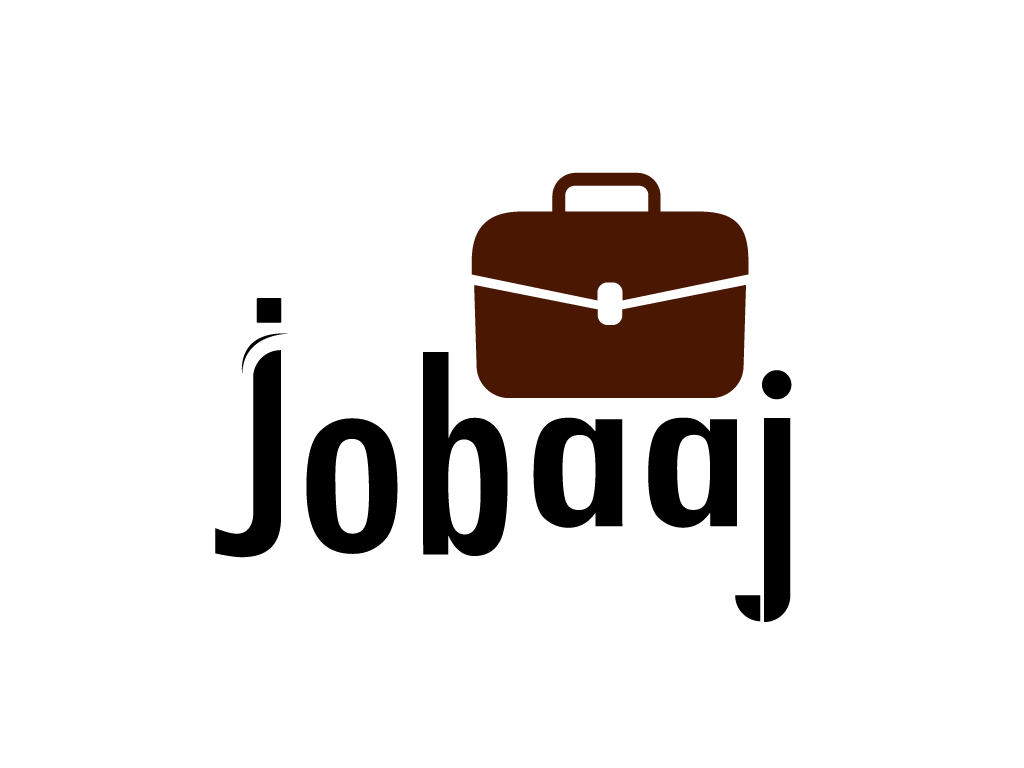Excel Skills Every IB Student Must Master
Excel Skills Every IB Student Must Master
The International Baccalaureate program is renowned for its academic rigor, challenging students to think critically and delve deep into their chosen subjects. But beyond textbooks and theories lies a powerful tool that can significantly elevate an IB student's performance: Microsoft Excel. Trust me, mastering this spreadsheet software is no longer a “nice-to-have” but a necessity. It's the secret weapon that can transform overwhelming data into insightful analyses, complex calculations into clear presentations, and ultimately, good grades into great ones.
.jpg)
Beyond Basic Spreadsheets: Unleashing the Power of Data
Forget simply inputting numbers. IB students need to wield Excel like a seasoned analyst. Imagine effortlessly manipulating data for your Math IA, visualizing trends for your Economics commentary, or creating dynamic charts for your Biology lab report. This isn’t just about crunching numbers; it’s about telling a story with data, transforming raw figures into compelling narratives that resonate with examiners. I've seen firsthand how students who embrace Excel's potential gain a significant edge, producing work that stands out for its clarity, precision, and analytical depth.
Essential Excel Skills for IB Success
- Data Analysis Tools: PivotTables are your best friend. Learn to summarize and rearrange data to uncover hidden patterns and relationships. Regression analysis, correlation coefficients – these are the tools that elevate your analysis from descriptive to truly insightful.
- Visualizations that Speak Volumes: Don't just present data, visualize it. Charts, graphs, and histograms transform complex data sets into easily digestible visuals. Mastering these skills will make your Internal Assessments shine and your presentations pop.
- Formulas & Functions: SUM, AVERAGE, IF, VLOOKUP – these are just the tip of the iceberg. Unlocking the power of Excel formulas allows you to automate calculations, perform complex analysis, and save precious time. Think of them as shortcuts to academic success.
- Data Cleaning & Management: Real-world data is rarely clean. Learn how to handle missing values, remove duplicates, and format data consistently for accurate analysis. This often overlooked skill is crucial for reliable results and a professional presentation.
From IA to Exams: Excel's Impact on Your IB Journey
Imagine presenting a polished Math IA with interactive charts demonstrating the impact of different variables on your model. Or picture walking into your Economics exam with the confidence to quickly calculate complex figures. Excel empowers you to not only complete assignments but to excel in them. It's the key to unlocking your full potential and achieving academic success in the IB program and beyond.
One student I mentored struggled with their Physics IA until they learned to use Excel to model and visualize their data. The transformation was remarkable. They went from feeling overwhelmed to confidently presenting their findings, achieving a score that reflected their newfound mastery.
Beyond IB: A Lifelong Skill
Learning Excel isn’t just about acing your IB exams. It’s about equipping yourself with a valuable skill that will serve you throughout university and your future career. In today's data-driven world, Excel proficiency is a highly sought-after asset. It’s a testament to your analytical abilities, your attention to detail, and your capacity to handle complex information – qualities that employers value immensely.
Conclusion
Embracing Excel isn't just about adding another skill to your repertoire; it's about fundamentally changing how you approach data and analysis. It's about empowering yourself to tackle complex challenges with confidence and present your work with clarity and precision. So, dive into the world of spreadsheets, explore its functionalities, and unlock the potential that lies within. Your future self will thank you.